Berkmar High School
Believe in the B
- Berkmar HS
- Combine Calendars
-
Advanced Calendar Features
Combining Calendars
The Combined Calendar feature enables you to combine different calendars on our website as well as other Gwinnett County Schools.
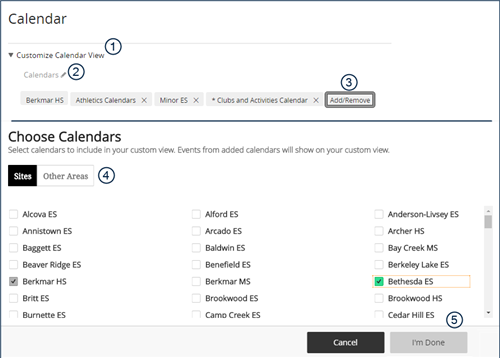
- In a calendar, click on Customize Calendar View
- Click the Pencil next to the text Calendars
- Click the button titled, Add/Remove
- Sites/Other Areas Toggle
- Sites
- Adds other school's main calendar to your view
- Place a checkmark next to other schools
- Other Areas
- Adds other Berkmar calendars to your view (Athletics and Clubs & Activities)
- Place a checkmark next to the calendar(s)
- Sites
- Click the button titled, I'm Done
These settings are saved in your cookies. If you ever clear your cache these steps will need to be redone.
Sync the School Calendar to Your Personal Calendar
All users - parents, students, teachers, and administrators - will have the option to subscribe to a school, class, sport, or other activity calendar to permanently sync with their external calendars including iCal (iPhones and iPads), Google, Hotmail, Outlook, and Yahoo. As a result, your personal mobile calendars will always contain the latest information without needing to export content. This feature will be a great help to external calendar users. You will need to add the calendar subscription to your device to include your school calendar.

