- Level Creek ES
- E-books and Digital Resources
-
E-books and Digital Resources
-
 My e-CLASS--the Student PortalText books, the Media Catalog, e-books, and the Online Resource Library with passwords for at home use are available when students login to My eClass.You may always use an Internet Browser, such as Google Chrome or Explorer on your computer, iPad, tablet, or iPhone, etc. to access books through the Media Catalog or the Online Research Library.
My e-CLASS--the Student PortalText books, the Media Catalog, e-books, and the Online Resource Library with passwords for at home use are available when students login to My eClass.You may always use an Internet Browser, such as Google Chrome or Explorer on your computer, iPad, tablet, or iPhone, etc. to access books through the Media Catalog or the Online Research Library.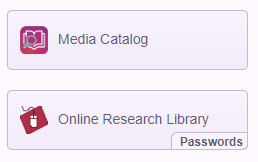
Important! You will need to use your student number login and password to access ebooks, check them out, and/or download them to an Android tablet, iPad, iPhone, or iPod. See the apps below for ease of use on these devices.
Check out these apps!
-
MackinVia
Enjoy BookFlix, Tumble Books, FreedomFlix, TrueFlix and Other E-books and Databases at Home
Using the Mackinvia app on a tablet or smart phone allows students to go directly to e-books and GCPS database research resources in a mobile friendly format at home or at school. A student may access the Online Reseach Library databases and e-books by choosing Level Creek Elementary and entering his or her student number and password! The MackinVia App is available in Google Play or the iTunes/Apple App Store and can be downloaded for free.In the Online Research Library, as well as research databases, students have access to e-books, animated books, games and more to use at school and at home.- BookFlix is especially good for K-2nd Grade students.
- FreedomFlix and TrueFlix are great e-books for Grades 3-5.
- Tumble Books has something for everyone.
These and many more e-books and research databases are located on the Online Research Library (MackinVia) available through My eClass using a computer Internet browser as well.
-
Destiny Read (Formerly Destiny Discover)

Destiny Read E-reader by Follett is available for iphones, ipads, Google devices, Kindle Fire devices and Nooks!
Any student can checkout, download and read books from the Level Creek Media Center e-book collection by using the Destiny Read App. Just login by entering Level Creek Elementary and the student number and password.
The Destiny Read App is available in Google Play or the iTunes/Apple App Store and can be downloaded for free.
Reading, Research and Resources Navigation Links
-
Video Help

Media Catalog Basics: How to Find Books
Media Catalog: Searching for Websites
Media Catalog Just For You
Online Research Library Introduction
Ebooks in the GCPS EClass Portal
Ben's Guide to U.S. Government Website
Biography by Britannica
Britannica School Elementary Encyclopedia Online
Explora Primary
Facts4me.com
FreedomFlix Ebooks
PebbleGo
PebbleGo Next
PowerKnowledge Science Databases
SIRS Discoverer
TrueFlix Ebooks

