Craig Elementary School
It’s a great day to be a Colt!
- Craig ES
- Help Center
Help Center
-
Adding a School Accout to Chrome Family Link
For security reasons, many families are using Family Link to keep their child's chromebook safe. If your child is using a personal chromebook that is managed under the Family Link account, you will need to add your child's GCPS account to the Family Link set up. This will allow them to use their school account on their personal device. You will need your child's GCPS gmail for this process. The typical set up for these emails is firstname.lastname####@g.gcpsk12.org with the # being the last for digits of their student number. Use these directions to help add the account to Family Link.
-
Zoom Help
Teachers will use Zoom to conduct lessons for whole group, small groups and individually conferences. Zoom links for daily instructional purposes will be placed in Google Classroom. Zoom links for parent meetings will be either emailed to parents, placed in Google Classroom or both. Two documents are linked below to help you navitage Zoom meetings.
-
Daily Log In Tutorial
-
How To Log In
For a video tutorial on how to log in, click HERE.
-
How Can Parents Help: Getting Started
How Can Parents Help
With schools about to start back up, many parents are already looking to see how they can prepare themselves and their kids to have the most positive and impactful year possible. This past spring was definitely not what many parents planned for. And, with many parents trying to juggle new job situations along with helping family members that are in need, it left little energy to think ahead and make note of ideas and strategies for a better fall.
Fortunately, we have you covered at TCEA. Here are some tips and strategies that can help make this fall less stressful, for your child and for you.
Designate a Workspace
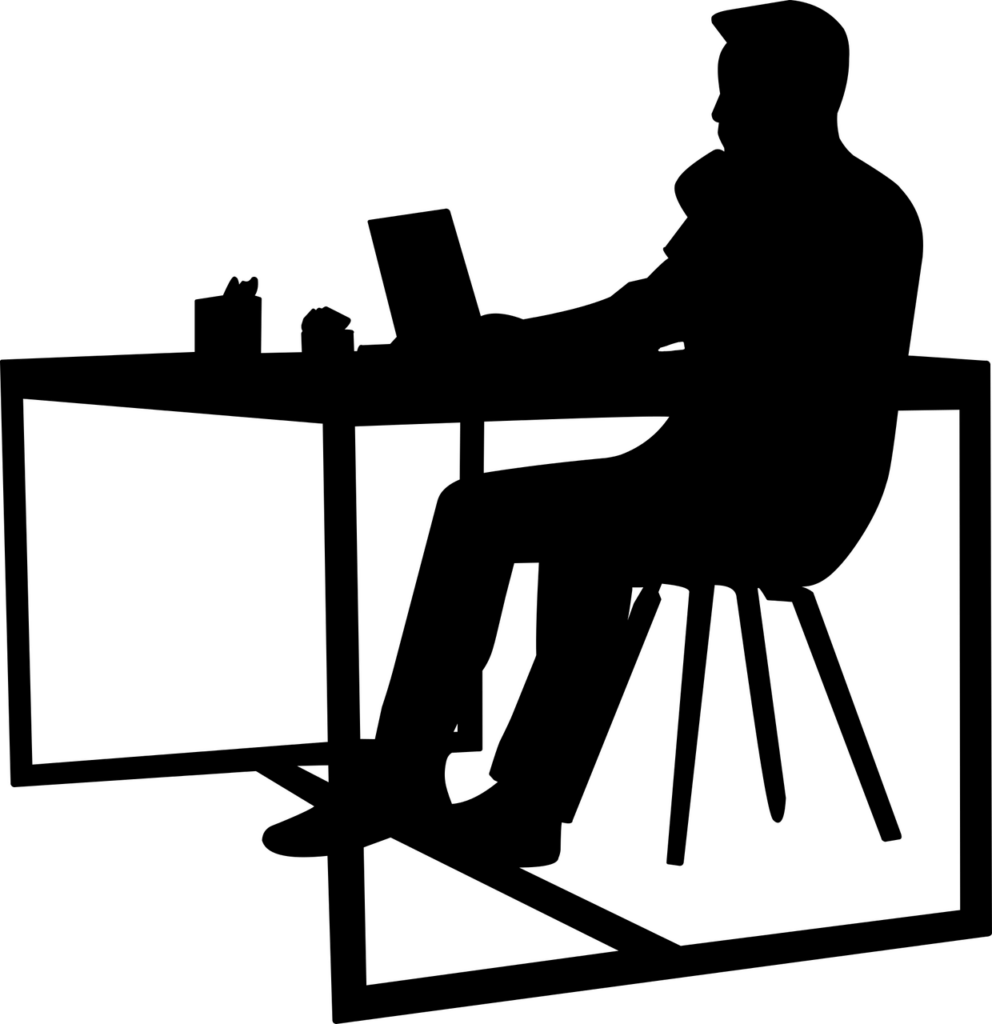
Creating a designated workspace that is separate from your living space can make a great impact on how well your child is able to focus on their educational tasks at hand. What you find works for you or one of your children may not be as good a fit for another of your children.
You have probably seen them when they are “in the zone” and may have some clear ideas as to how to replicate that space, but don’t forget to involve them. Consider asking for input and making it a parent-and-child project. While I do best with as few distractions as possible, I have friends that do well sitting right in the middle of noise and movement.
Regardless of whether the child prefers it to be busy with color and inspiration or whether it is a nod to minimalism, be sure to have good lighting and supplies (pencils, crayons, calculator, etc.) handy.
Develop a Schedule

It is unrealistic to try to replicate a school schedule and think that your child is going to spend eight hours learning. It is realistic, however, to develop a schedule that gives your child specific time to work on specific content areas with breaks included. They do need time to focus on learning and making application of the new knowledge, but they also need time to play, move around, and relax.
While “All work and no play makes Jack a dull boy” is a popular proverb dating back to 1659, it was extended in 1825 to include, “All play and no work makes Jack a mere toy.” The wisdom exposed here is that moderation is a good thing. Rhodes College shares how chunking the learning into manageable time slots can help a person stay focused and on task. Similar to the Pomodoro Technique, this involves writing a study/work goal, working on it for 25 minutes, and then taking a five minute break.* Knowing that you have a break coming up helps you maintain a better focus. You may not accomplish the study/work goal in just one 25-minute slot, but the goal is that you have a target that you are working to accomplish.
*Craig has designed our digital instruction schedules to include these 'brain breaks' to allow students a few minutes of down time. Parents may need to help students return to the instructional block after the short break.
Communicate with the Teacher
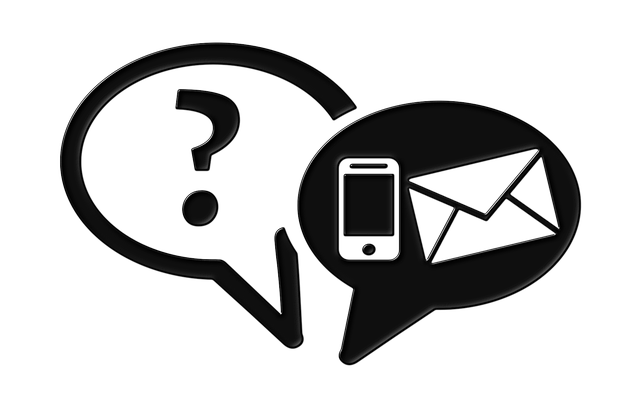
Hopefully the teacher is initiating communication with you and sharing what he/she expects of your child. Because this is still a new way of teaching, educators may still be trying to find their footing and struggling to stay one step ahead due to delayed decisions from their district and state leaders. Here are a few questions you can ask your child’s teachers in order to be the best advocate for them:
- How can I best support you as my child’s teacher?
- Do you have a teacher website I can refer to that has resources to help with learning tasks and assignments?
- Other than grades, what are some evidences I should see if my child is doing well and learning in your class?
- If my child doesn’t understand an assignment, where is the best place for me to direct him/her for resources that you provided?
Model Hard Work
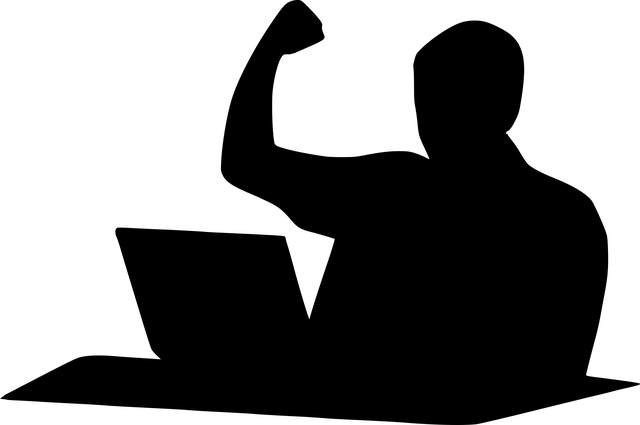
As an adult, we find that there are times we would rather not work on a particular project even though it is necessary…and possibly required. You’ve learned to work through the lack of motivation to get the job done. Share your experiences with your child as to how you manage to move forward, even when you would rather not.
Letting them hear how you feel frustrated and unmotivated at times but still work through it can help them start internalizing those same efforts in their lives. Is it thinking of how good it will feel when the task is done or how you will be proud of yourself for finishing a hard task? Maybe you’ve learned to bribe yourself that when you complete xyz, then you’ll let yourself enjoy something simple as a reward. However you do it, talk to your child and find out what works for them (and what doesn’t work for them). You may find these conversations are much more rewarding than you realize and put you and your child on the same team when it comes to tackling hard work.
Don’t Forget Self Care
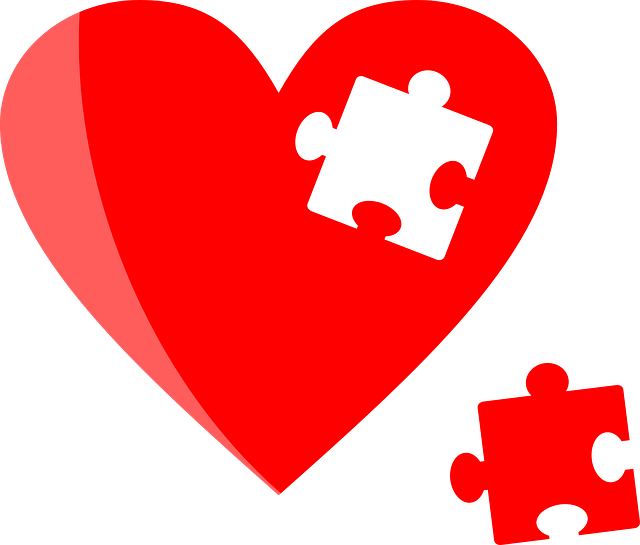
If we aren’t careful, we can be so focused on establishing routines to “get’er done” that we neglect self care. Growing up in Texas where the thought is “pick yourself up by your bootstraps” when you go through hard times, it can be easy to overlook the necessity to take time for yourself so you are more able to keep going…and hopefully find yourself needing to be picked up less often.
Some simple ways include eating healthier meals, getting enough sleep, limiting being on digital devices as it gets closer to bedtime, socializing (even from a distance) with others, and even looking for ways to help others. These can go a long way in refreshing your body and soul so you have more attention to give to the work that needs to take place.
-
Getting To Know A Chromebook
Did you purchase a Chromebook or borrow one from Craig for your child to use during digital instructions? Do you need to know how things work on a Chromebook? To learn more about your Chromebook, try the step-by-step interactive tutorials.The Chromebook Simulator website provides tutorials for getting to know your chromebook. Click HERE to go to the website.

Helpful Documents
-
Log In Directions Using Pictures
Is your child spending their digital day outside of your home and you need to provide directions to another adult about the log in process? These directions show the log in process for students using mainly screen shot images.
-
How to Add A Student to an Existing GCPS Account
Do you already have one or more children attending a GCPS school and need to register a new student? Use the attached directions to help you add your new student to your existing parent portal account.

